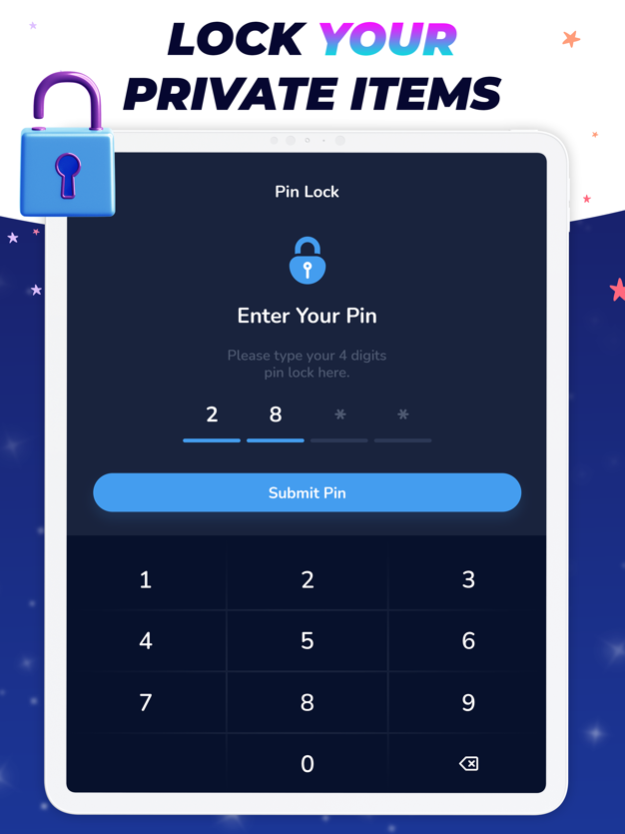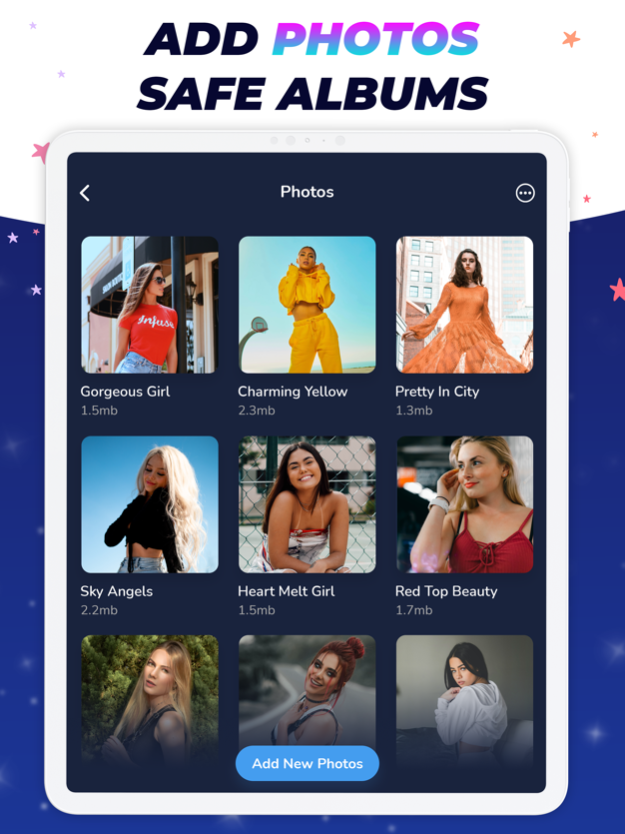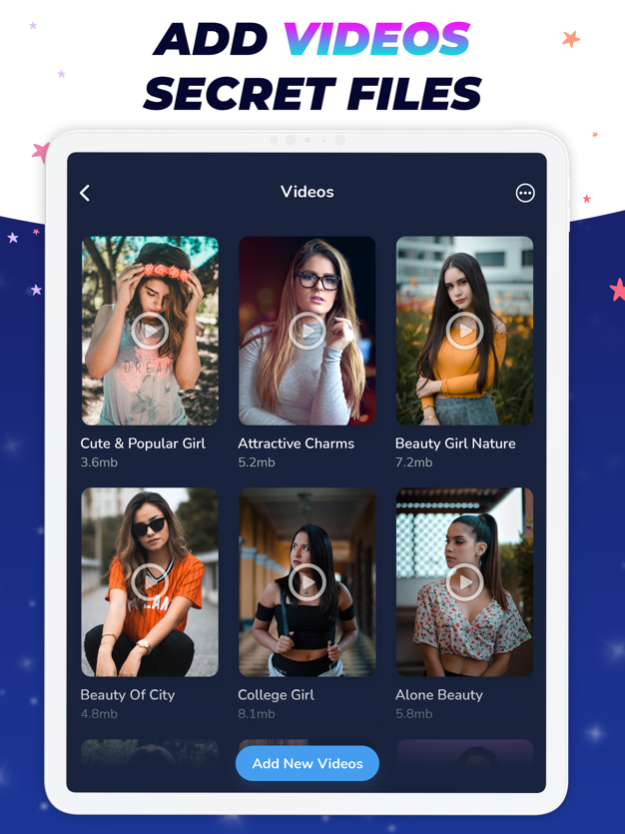Secure Photo Vault : SnapLock 1.9
Free Version
Publisher Description
Lock your private photos, videos, contacts, notes, documents, recording with a PIN passcode using Photo Vault
Keep safe your photos & videos secure, private with photo vault. photo & video locker is your gallery vault where you can keep your secret data and assure that friends who use your phone don’t see your data if they browse within your photos.
Secret pictures and private videos hidden would disappear from photos and can only be viewed in the photo vault after unlock.
Photo Vault is a photo locker app that hides secret Photos & Videos and it's a great privacy protection tool. Private browser is the best privacy keeper on web browsing. Now you can browse the web without with a password protected internet browser even if VPN vault is enabled. Create hidden contact yourself in private contact book and import from device's phone book.
Secret vault can hide photos & private videos and keep your privacy absolutely safe. You can import your private images and videos in this secure vault, and nobody knows the existence of it.
What's more, Secret vault has a beautiful design, it provides you the smooth and amazing media browse experience.
Just look through your phone’s photo app and tap photos or videos to import into your photo vault. Once imported, you can choose to easily delete those photos from your phone’s public photo gallery while still view them in your Photo Vault.
Automatically takes intruder selfie when someone tries to break in your privacy by entering wrong password. Create fake vault with different password for storing fake photos and videos
Photo & Video Vault steps to hide photos:
Protect your Gallery Vault with a password.
View and manage your private photos and videos in categories.
Choose the photo, video from the collection and hide instantly
Simple, easy to use interface with phone and iPad support
All your photos and videos stored in gallery vault. Your photos, videos are only stored on your device and are never uploaded to our servers. If this app is removed from the device, you will loose your data so make sure you have another copy of data elsewhere from the app.
UNLIMITED PREMIUM SUBSCRIPTION
Subscriptions are weekly, monthly and annual**
Payment will be charged to iTunes account at confirmation of purchase
Subscription automatically renews unless auto-renew is turned off at least 24-hours prior to the end of the current billing period
** Subscription amounts are equal to the value that the "Apple's App Store Matrix" determines to be the equivalent of the subscription price of your local currency in $USD.
Terms of Use: https://sites.google.com/view/appsnature-terms/home
Privacy Policy: https://sites.google.com/view/kartum/home
Mar 7, 2023
Version 1.9
- Bug fixes
About Secure Photo Vault : SnapLock
Secure Photo Vault : SnapLock is a free app for iOS published in the Screen Capture list of apps, part of Graphic Apps.
The company that develops Secure Photo Vault : SnapLock is Sunil Zalavadiya. The latest version released by its developer is 1.9.
To install Secure Photo Vault : SnapLock on your iOS device, just click the green Continue To App button above to start the installation process. The app is listed on our website since 2023-03-07 and was downloaded 1 times. We have already checked if the download link is safe, however for your own protection we recommend that you scan the downloaded app with your antivirus. Your antivirus may detect the Secure Photo Vault : SnapLock as malware if the download link is broken.
How to install Secure Photo Vault : SnapLock on your iOS device:
- Click on the Continue To App button on our website. This will redirect you to the App Store.
- Once the Secure Photo Vault : SnapLock is shown in the iTunes listing of your iOS device, you can start its download and installation. Tap on the GET button to the right of the app to start downloading it.
- If you are not logged-in the iOS appstore app, you'll be prompted for your your Apple ID and/or password.
- After Secure Photo Vault : SnapLock is downloaded, you'll see an INSTALL button to the right. Tap on it to start the actual installation of the iOS app.
- Once installation is finished you can tap on the OPEN button to start it. Its icon will also be added to your device home screen.